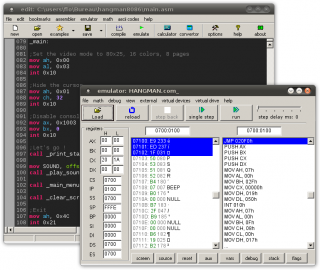FLOZz' MISC » asm:emu8086_buildenv
This is an old revision of the document!
Table of Contents
How to build and run an Emu8086 ASM program on Linux
Dependencies
Build Dependencies
For building your program you will need:
On Debian and Ubuntu you can install those dependencies with the following command (as root):
apt-get install build-essential wine
Runtime Dependencies
For running your application, you will need to install:
On Debian and Ubuntu you can install DOSBox with the following command (as root):
apt-get install dosbox
Compiling your program with a Makefile

- Makefile
#The program name (8 char max) PROGRAM_NAME = myprog #The program ext (com or exe, lowercase) PROGRAM_EXT = com all: clean program program: ./buildenv/build.sh $(PROGRAM_NAME) $(PROGRAM_EXT) clean: rm -f $(PROGRAM_NAME).$(PROGRAM_EXT) rm -f $(PROGRAM_NAME).sh buildenv: wget -c "http://download.flogisoft.com/files/various/emu8086/emu8086-buildenv_1.0.tar.gz" tar -xzf emu8086-buildenv_1.0.tar.gz rm -f emu8086-buildenv_1.0.tar.gz cd buildenv/ && ./makeenv.sh
Running your program with DOSBox

Debugging

1)
for launching emu8086.exe and for making the buildenv